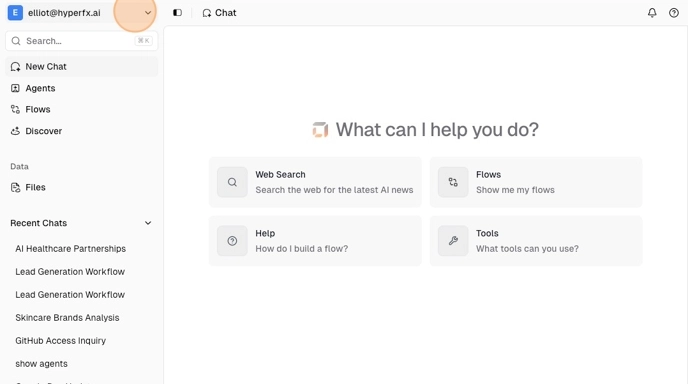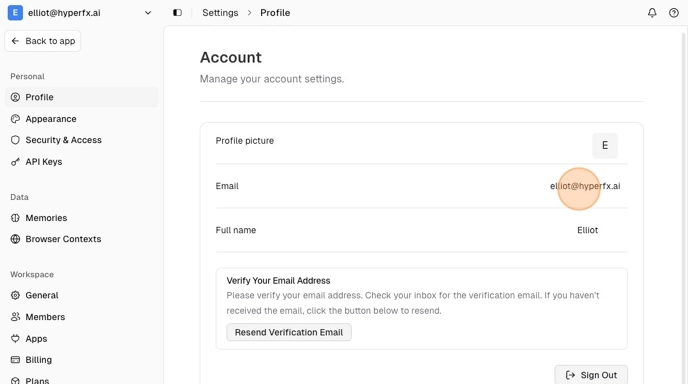Skip to main contentManage your personal account preferences, profile information, and security settings. Access account settings by clicking your user avatar dropdown in the top left and selecting “Account Settings”.
Basic Details
- Name: Update your display name
- Email: Change your email address (requires verification)
- Profile Picture: Upload a custom avatar
Email Verification
If you need to verify your email address, you can resend the verification email directly from your profile settings.
Account Actions
- Sign Out: Sign out of your current session
- Change Password: Update your account password for security
Appearance Settings
Choose your preferred theme for the Hyper AI interface:
- Light Mode: Clean, bright interface
- Dark Mode: Reduced eye strain for low-light environments
- System: Automatically match your device’s theme preference
Quick Access: You can also change your theme directly from the user avatar dropdown in the top left without navigating to settings.
Security & Access
Session Management
- View Active Sessions: See all devices currently logged into your account
- Sign Out of All Devices: Remotely sign out from all sessions for security
- Monitor Login Activity: Track recent login attempts and locations
Password Security
- Change your account password regularly
- Use strong, unique passwords for better security
API Access
API Keys
Generate and manage API keys for programmatic access to your Hyper AI account:
- Create New API Keys: Enable external integrations and applications
- Set Permissions: Configure access levels and capabilities
- Manage Existing Keys: View, edit, or revoke API keys
- Security: Keep API keys secure and rotate them regularly
Usage Monitoring
Monitor your API usage and current rate limits to ensure optimal performance.
Settings Navigation
Your account settings are organized into several sections:
- Profile (
/settings/profile) - Basic account information
- Appearance (
/settings/preferences) - Theme and display preferences
- Security & Access (
/settings/security) - Session and password management
- API Keys (
/settings/api-keys) - Programmatic access management
Next Steps